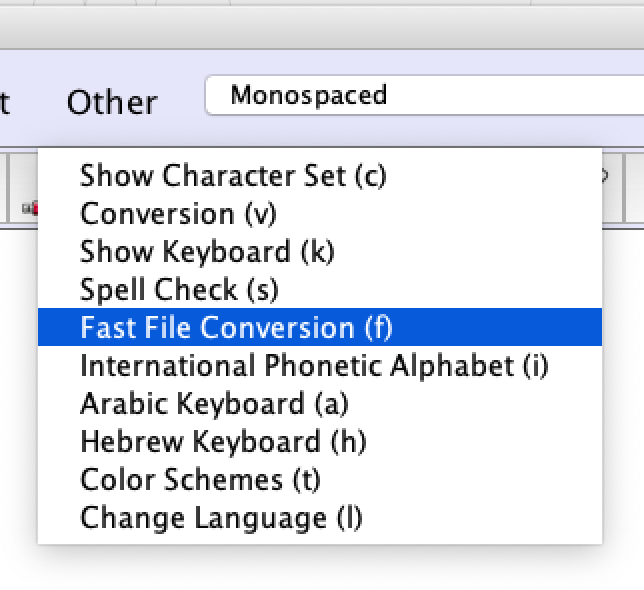 |
To convert the character encoding of a single file, the user can open it with one encoding, and save it with another. The Fast File Conversion feature allows the user to quickly convert the character encoding of many files, without opening and saving each file individually. First select the Fast File Conversion item from the Other menu. |
The dialogue below will appear.
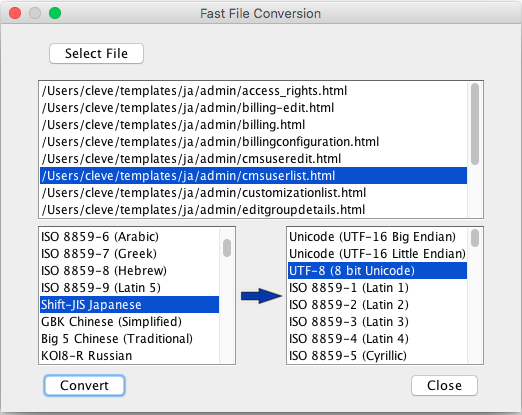
Use the Select File button to select the first file to convert. The window at top will display a list of all the files in the source file's directory.
Select the source encoding from the list at the bottom left, and the destination encoding from the list at the bottom right. Click on the Convert button to convert the highlighted file. A message will appear (File Saved), and the next file in the directory will be selected.
Continue clicking on Convert to convert successive files.
Of course, files can be skipped by selecting the next file to convert from the list in the top window.
