Spell Checkers
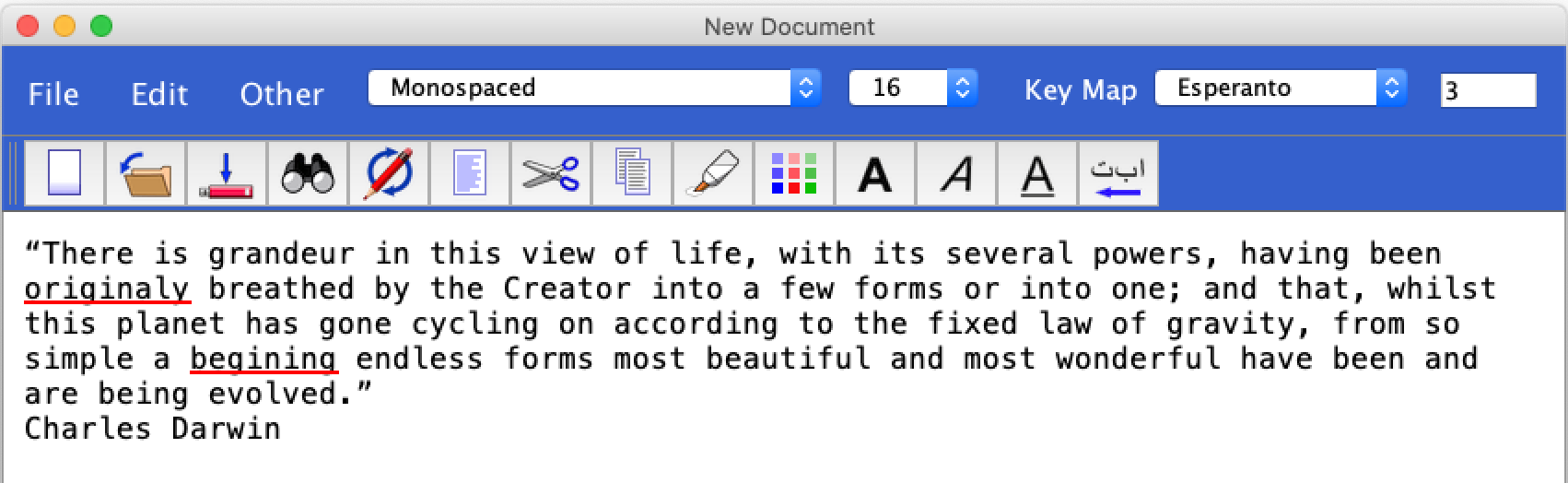
Currently, Simredo can check the spelling of English, Esperanto and Latin texts. The screen shot above shows misspelled words underlined in red.
There is no need to install spell checking dictionaries. They are automatically installed by Simredo's install program.
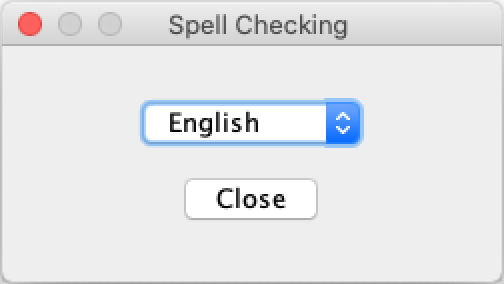 To activate the spell checker, select 'Spell Check' from the 'Other'
drop-down menu. The dialogue window at right will appear.
There are four choices: Off, English, Esperanto and Latin.
To activate the spell checker, select 'Spell Check' from the 'Other'
drop-down menu. The dialogue window at right will appear.
There are four choices: Off, English, Esperanto and Latin.
Attention Esperantists: It is now possible to register unknown words into the Esperanto spell checker. Details are here.
