Right-to-Left
Simredo 4 is ideal for typing and editing texts in right-to-left languages, such as Arabic, Hebrew, and Persian. Consider the screen shot below, which shows an Arabic text.
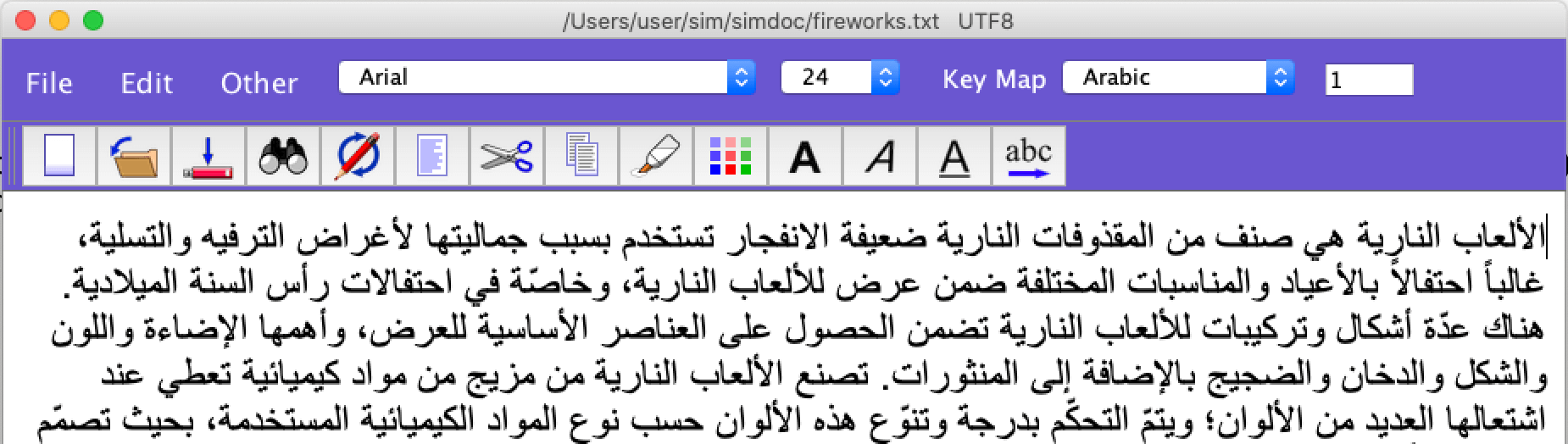
To edit Arabic, you need to select a Unicode font which contains Arabic letters. In the screen shot above, Arial is selected. You can check whether a font contains Arabic letters using the Character Set dialogue. The Arabic range on the page starting at 0600.
For typing, select a suitable key map; the screen shot above shows the Arabic key map selected. See Key Maps for details.
Finally, to align the text on the right hand side of the editing window, click on
the text direction button, which shows Arabic letters and a left-pointing arrow.
The button will change to display the letters 'abc' and a right-pointing arrow. To
restore alignment to the left-hand side, click on the button again. |
 |
 |
