Simredo 4 has limited support for Rich Text Format. Unlike plain text, Rich Text Format registers style information for a document, such as font, font attributes (bold, italics), and colour. Simredo does not yet allow you to insert images. Perhaps a future version might implement this.
The font and font size drop-down menus are in the menu bar just, under the frame. When you select a new font or font size, it doesn't change the entire text. The change applies to new characters typed from the current cursor location.
Consider the screen shot below. The user typed 'Odi et amo,' with the FreeSans font, size 32, then switched to FreeSerif, size 26, and continued typing.
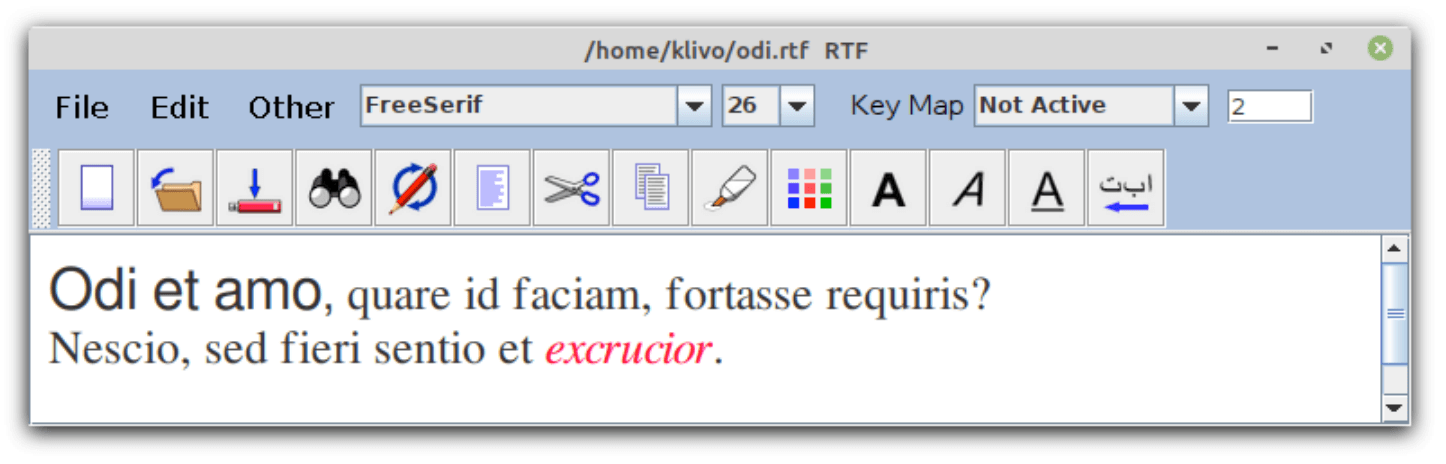
In order to change the style of characters which have already been typed, first select (highlight) the text to be changed, then select a new font or font size.
(There are two ways to highlight text. You can use the arrow keys to move the cursor while holding the shift key down, or you can drag the cursor, while holding the left mouse button down.)
The drop-down menus automatically update to show the style at the position where the cursor is located. Referring to the above screen shot, if you clicked on the word 'amo', the menus would display FreeSans / 32. If you then clicked on 'quare', they would change back to FreeSerif / 26.
 Simredo has toolbar buttons for colour, bold text, italics, and underline.
These styles are applied in the same way as font and font size. In the above
screen shot, the user highlighted the word 'excrucior', clicked on the italics button,
and finally selected red from the colour dialogue.
Simredo has toolbar buttons for colour, bold text, italics, and underline.
These styles are applied in the same way as font and font size. In the above
screen shot, the user highlighted the word 'excrucior', clicked on the italics button,
and finally selected red from the colour dialogue.
 If you wish to apply a style to the entire document, first select all the text by typing
ctrl‑a (cmd‑a for Mac), or by clicking on the 'Select All' button (at right),
then apply the style.
If you wish to apply a style to the entire document, first select all the text by typing
ctrl‑a (cmd‑a for Mac), or by clicking on the 'Select All' button (at right),
then apply the style.
Finally, please remember the following points:
 Only RTF preserves style information.
Other formats such as UTF‑8, Latin‑1 etc. preserve the text only.
Only RTF preserves style information.
Other formats such as UTF‑8, Latin‑1 etc. preserve the text only.
 Support for RTF is currently limited.
If you edit an RTF file created with another editor, there may be some problems.
Support for RTF is currently limited.
If you edit an RTF file created with another editor, there may be some problems.
