Currently, Simredo supports six interface languages: English, Esperanto, French, Greek, Hindi and Sorbian.
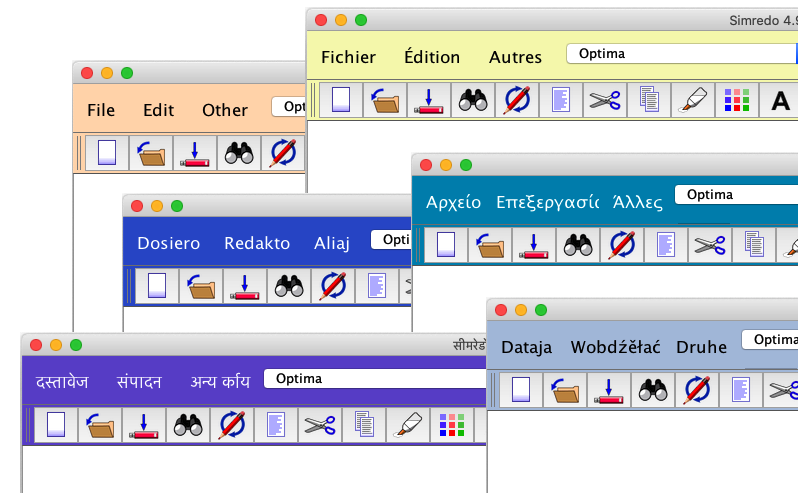
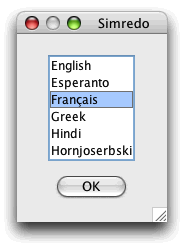 When Simredo starts up for the first time, after installation, it will display
a language selection dialogue. Choose a language and click on 'OK'.
When Simredo starts up for the first time, after installation, it will display
a language selection dialogue. Choose a language and click on 'OK'.
You can also change the interface language by selecting 'Change Language' from the 'Other' functions menu. In order to activate the change, close and restart Simredo.
Important: If you set Simredo's interface language to something you can't read, and don't know how to change it back to English, remember that the 'Change Language' function is the last item under the 'Other' menu, which is the third drop-down menu from the left. After setting the language, restart Simredo. Alternatively, you can reinstall the program.
