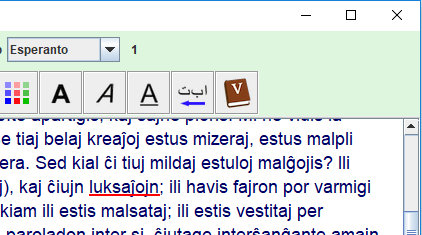 You can now add words into the Esperanto spell check dictionary.
When you select Esperanto from the Spell Check dialogue (Spell Check is
under the 'Other' menu), a new icon, a book with the
letter V, will appear in the toolbar, as shown at right.
You can now add words into the Esperanto spell check dictionary.
When you select Esperanto from the Spell Check dialogue (Spell Check is
under the 'Other' menu), a new icon, a book with the
letter V, will appear in the toolbar, as shown at right.
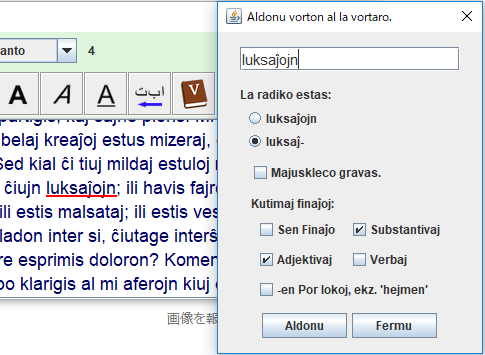 Clicking on the dictionary icon will cause the dialogue shown here to appear.
You can then type a word into the text field at the top of the dialogue,
or click on a word in the main window. Clicking on 'luksaĵojn' will copy the
word into the text field of the dialogue. If a word is already registered in the
dictionary, clicking on it will _not_ move it into the dialogue.
Clicking on the dictionary icon will cause the dialogue shown here to appear.
You can then type a word into the text field at the top of the dialogue,
or click on a word in the main window. Clicking on 'luksaĵojn' will copy the
word into the text field of the dialogue. If a word is already registered in the
dictionary, clicking on it will _not_ move it into the dialogue.
The dialogue is intelligent enough to recognize Esperanto word endings. For example, in the example shown, the dialogue infers that the word 'luksaĵojn' is an Esperanto-word, whose root is 'luksaĵ-', which takes noun and adjective endings. (Luksaĵ- is actually a combination of two roots, but that detail is not important to the spell checker.) Clicking on Aldonu will register the new word, and cause the spell checker to recognize 'luksaĵo', 'luksaĵoj', 'luksaĵa' etc.
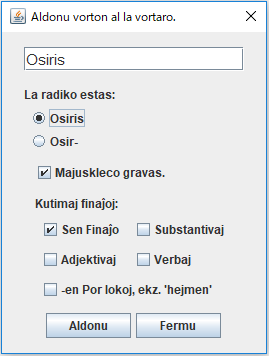
Besides Esperanto words, you can register abbreviations, foreign words
and names. For example, to register the name 'Osiris', type Osiris into
the text field; select the checkboxes for 'Osiris' (not Osir-, it's not a verb),
'Majuskleco gravas', and 'Sen Finaĵo'; finally, click on Aldonu.
