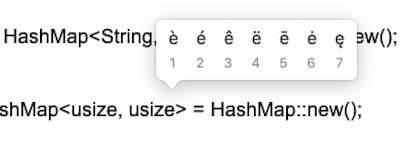 On Mac computers there is a Press and Hold function, which displays a pop-up when certain
keyboard keys are pressed and held. For example, if the user presses and holds the 'e' key,
the pop-up shown at right will appear. This allows the users to enter accented characters.
On Mac computers there is a Press and Hold function, which displays a pop-up when certain
keyboard keys are pressed and held. For example, if the user presses and holds the 'e' key,
the pop-up shown at right will appear. This allows the users to enter accented characters.
This function causes Simredo (and other Java editors) to ignore keyboard input, even after the pop-up is gone. (The problem occurs with JRE version 1.8. It may be fixed in later versions.)
Fortunately, there is a simple work-around. If the keyboard becomes locked, just press and hold the 'q' key for a second or two; Simredo will start to accept key presses again.
The Press and Hold function can be disabled. In a terminal window, enter:
defaults write -g ApplePressAndHoldEnabled -bool false
and restart your computer.
To restore the function, enter:
defaults write -g ApplePressAndHoldEnabled -bool true
and restart your computer.
