Image File Formats
|
There are two main types of image file: bitmap images and vector images. Digital photographs are always bitmap images. This means that the file contains an array of numbers which represent the colour and brightness of every point (or pixel) in the picture. Some of the more common bitmap formats are bmp, jpg and png. Bitmap images are also called raster images. |
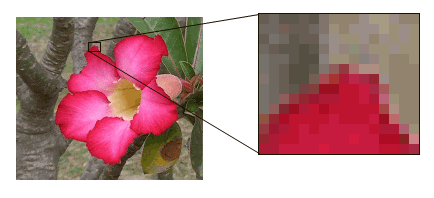
|
| A vector image file doesn't store information for every pixel. Instead it contains parameters for lines and shapes. For example, a straight line would be defined by a start point (1, 3), an end point (6, 8), the thickness (4.0), and the colour (#ff0000); six numbers in total. A graphics program uses this information to draw the line when the file is opened. |
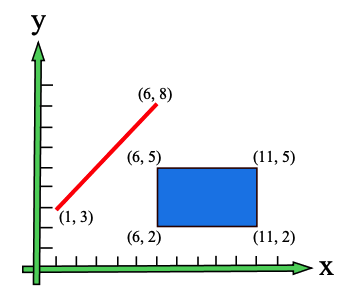
|
A vector graphics file is much smaller than a bitmap file, and is much easier to edit, but the format is not suitable for photographs, where every pixel needs to be defined.
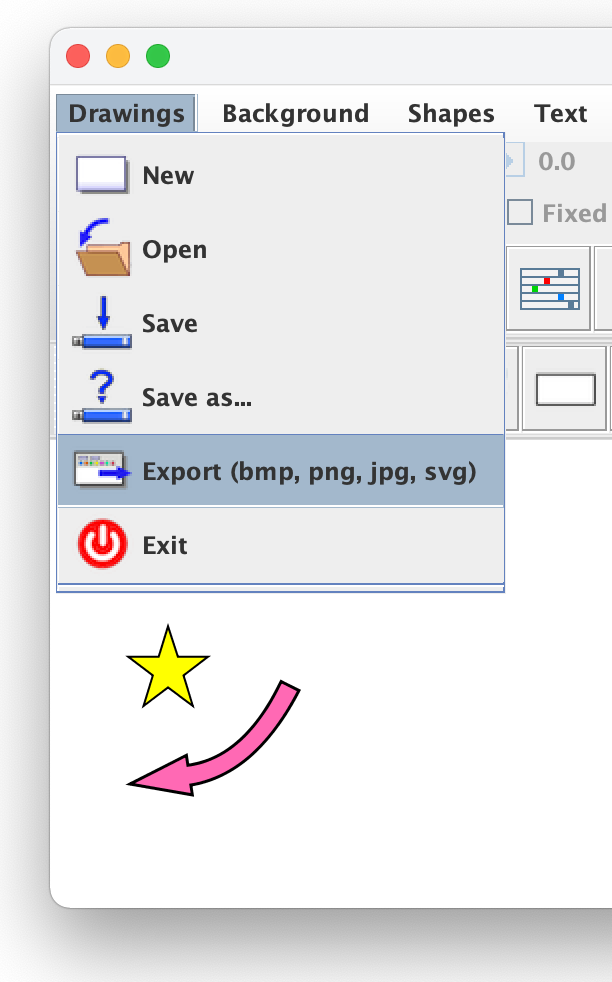
|
|
Grafikilo 16 is a vector graphics editor. The lines and shapes which you draw on
the canvas are objects which can easily be moved, resized, rotated, etc.
Files are saved in Grafikilo's own vector graphics format, with the suffix g16,
for example, mydrawing.g16. |
|
These g16 graphics files can only be viewed and edited with Grafikilo 16.
If you want to convert your drawing into a format which other people can view,
you need to export the picture to a bitmap format. Grafikilo 16 can export
files to bmp, jpg, and png formats. Png is recommended.
For example, export as mydrawing.png. |
|
New: It is now possible to export your drawing in SVG format,
which is a text format used by web developers. Simply export as mydrawing.svg. If you
change the file suffix to html, that is mydrawing.html, you can double-click on the
file to open it in your browser. |
