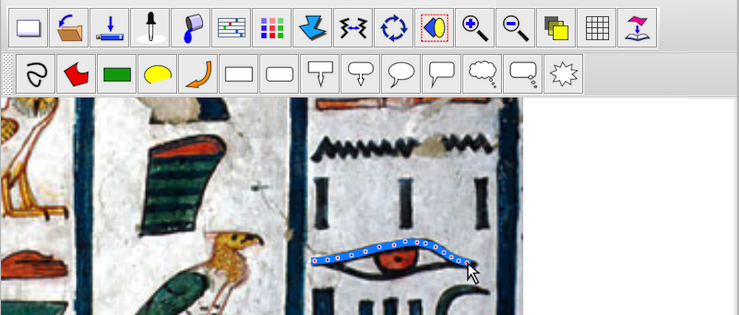Canvas / Zoom Function
Grafikilo 16 has buttons to zoom in and out of the canvas. These buttons, circled in red below, represent magnifying glasses. The magnifying glass with a plus sign zooms in; the one with the minus sign zooms out.
An image (nef11.jpg) has been loaded onto the background for reference.
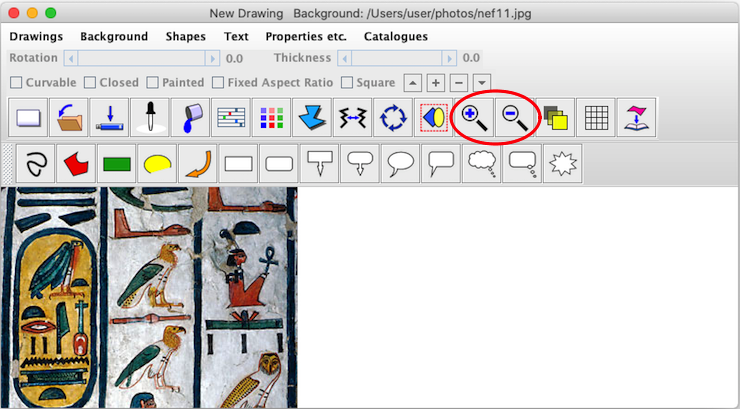
In the screenshot below, the canvas has been zoomed out.
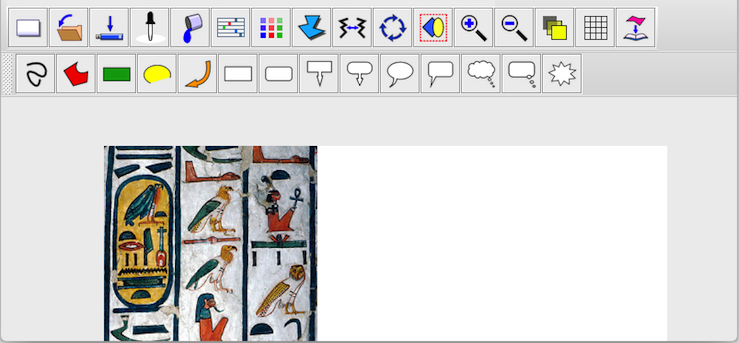
To move the canvas, click on it with the right mouse button and drag the mouse, while holding the button down. On Macintosh computers, which have only one mouse button, click on the canvas while holding the control-key, then drag the mouse.
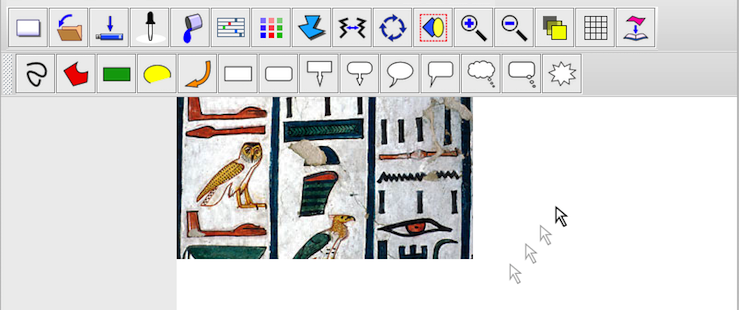
The Zoom In function is useful when making small adjustments to control points. This is especially helpful for tracing shapes on a background image. (See Tracing.)