Lost and Found
While drawing with Grafikilo 16, it is possible to loose a shape. You might move a larger shape over top of it, or unintentionally make it transparent. The yellow 'Lost and Found' button, circled in red below, is used to reveal lost shapes.
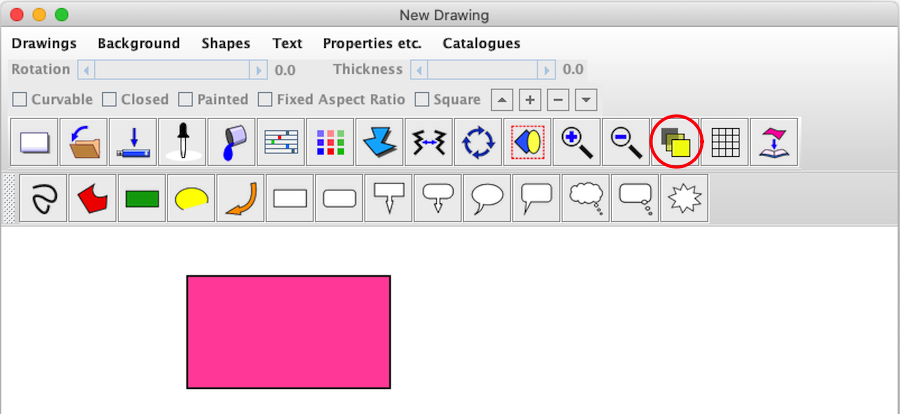
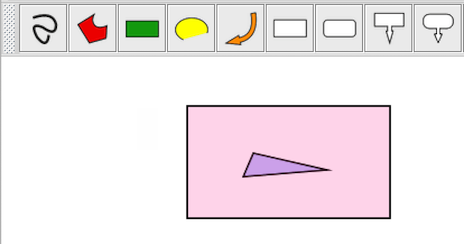
The first time you click on this button, it makes all shapes semitransparent.
The screenshot at right shows that the rectangle was hiding a triangle underneath.
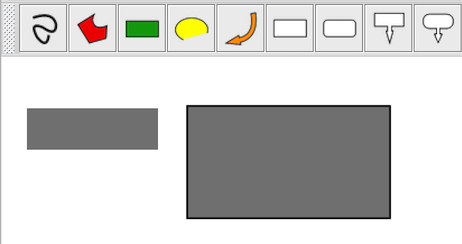
The second time you click on the Lost and Found button, it makes all shapes gray.
In the screenshot shown here, an invisible text box has been revealed.
(Its text was accidentally deleted.)
Clicking on the button a third time displays all shapes normally.
