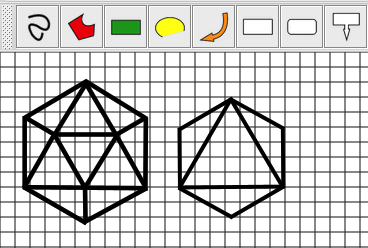Grid
It is sometimes useful to put a grid over a drawing, to measure and adjust distances. There is a Grid button in the upper toolbar, and also a menu item in the Properties menu. Both are circled in the screen shot below.
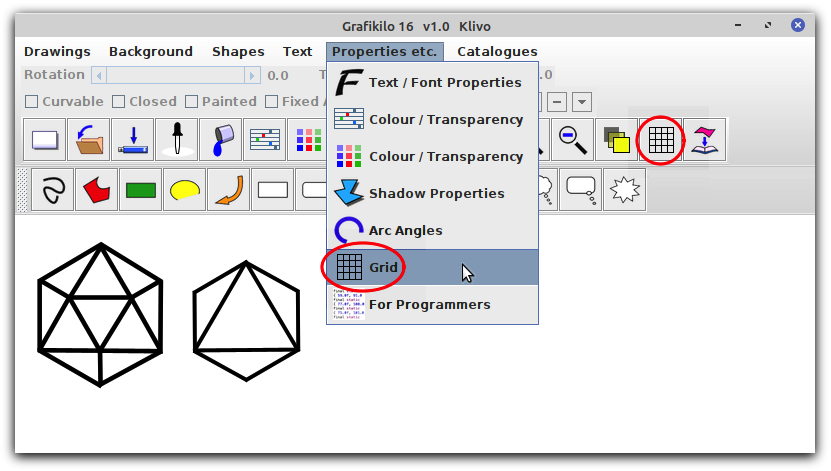
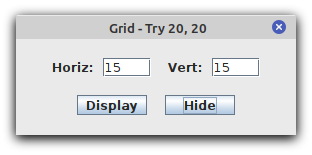
Selecting Grid from the Properties menu makes the Grid dialogue box appear.
This dialogue allows you to define the horizontal and vertical spacing,
to display the grid, or to hide it.
If the horizontal and vertical grid spacings have been defined, clicking on the Grid button in the toolbar will alternately display and hide the grid. If the horizontal and vertical spacings have not yet been defined, then clicking on the button will display the Grid dialogue.